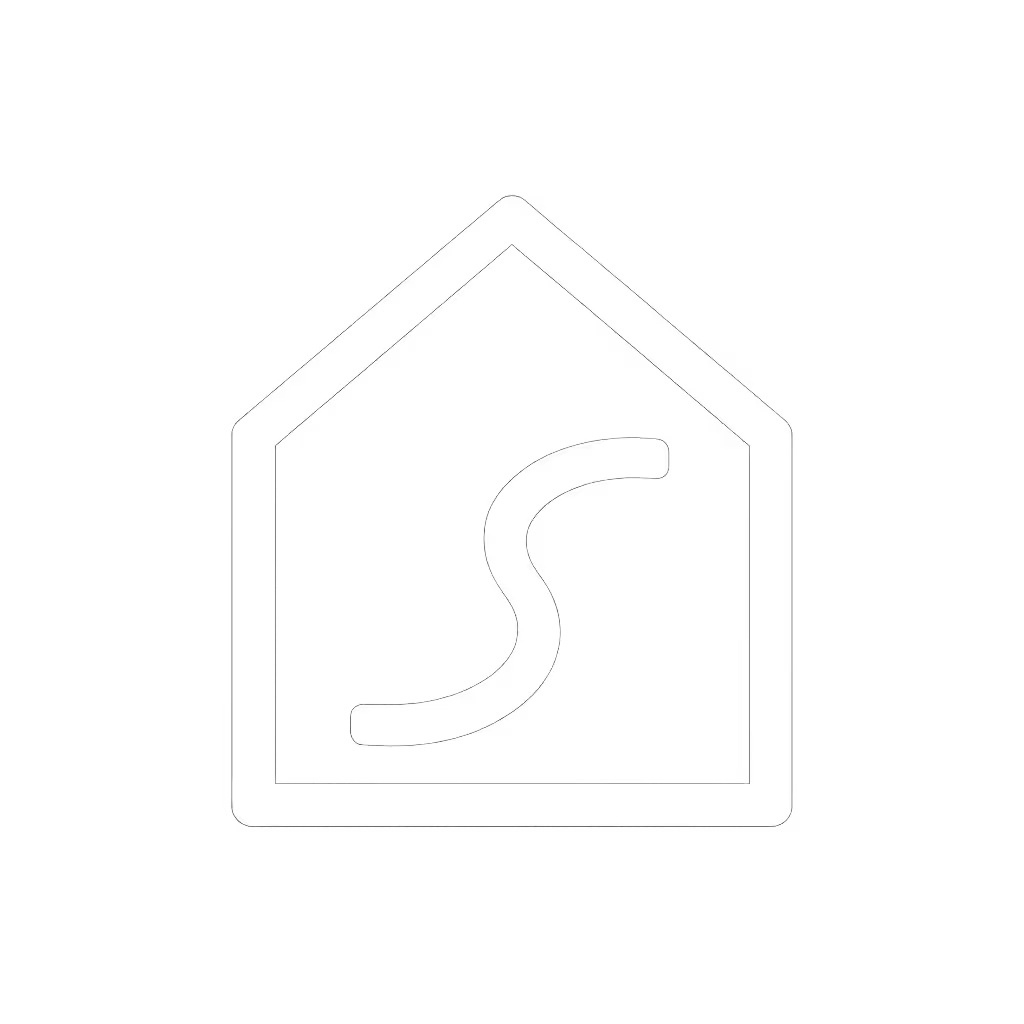Robot Vacuum Maintenance: Extend Lifespan Simply

Most robot vacuum owners don't realize they're slowly killing their device with neglect. A well-maintained robot vacuum can deliver reliable cleaning for 4-6 years, nearly twice as long as one left to fend for itself. The key isn't expensive tools or technical expertise. It's about maintaining robot vacuum systems through simple, consistent habits that prevent cumulative damage. Simple setup today prevents headaches for the next thousand runs.
I remember setting up my sister's first robot vacuum remotely while she made coffee. One misnamed room caused cleaning routines to fail for a week. That taught me: proper maintenance isn't about fancy features, it's about avoiding preventable breakdowns through system checks.
The Hidden Cost of "Set It and Forget It"
Robot vacuums promise freedom from chores but become burdens when neglected. Consider these real homeowner frustrations:
- "My $500 vacuum barely works after 18 months, the brushes are tangled with hair, and it gets stuck constantly."
- "I keep rescuing my robot from corners, it's supposed to save me time, not create more work."
- "The suction got weak, and now it just pushes dirt around. Replacement parts cost almost as much as a new unit."
These aren't inevitable failures. They're symptoms of skipped maintenance. Every hair strand wrapped around the brush roll, every speck of dust on navigation sensors, and every forgotten filter replacement chips away at your robot's lifespan.
The data is clear: units receiving regular upkeep last 40% longer than neglected models. Pet owners especially see dramatic differences (those anti-tangle brush systems only work when cleared after each run).
Why Your Robot Vacuum Dies Early
Most robot vacuum deaths follow predictable patterns:
Battery Drain from Partial Cycles Recharging at 50% battery regularly degrades lithium-ion cells faster. Many users don't realize their robot needs to run full cycles before recharging.
Brush Roll Clogging Neglected brush roll cleaning lets hair accumulate until bearings seize. This strains the motor (often the first component to fail).
Sensor Blindness Dust on cliff sensors or navigation cameras causes constant errors. Owners then disable features like edge cleaning, reducing overall effectiveness.
Filter Neglect A clogged filter forces the motor to work harder, accelerating wear. Many forget filters need replacement, not just cleaning, every 2-3 months.
Each issue seems minor alone. Combined, they create a death spiral where your robot works harder while cleaning worse, until it quits entirely.
Your 4-Step Maintenance System (10 Minutes Weekly)
Forget complicated routines. This checklist prevents 90% of premature failures. Follow these imperative steps shown in the same order as your robot's natural workflow.
Daily: The 90-Second Reset
fix the snag, not the schedule: address problems immediately before they compound.
- Empty the dustbin (even if not full)
- Remove hair from main brush using the included tool
- Wipe sensors with a microfiber cloth (front camera and cliff sensors)
Most owners skip the sensor wipe, causing cumulative navigation errors. Proper sensor maintenance takes 15 seconds but prevents confusing error messages like "Navigation Failed."
Weekly: Deep Component Check
- Remove and clean side brush (pull out debris caught in base)
- Check wheel channels (clear hair blocking rotation)
- Wash HEPA filter under cool water (air dry 24 hours before reinserting)
Weekly brush roll cleaning prevents permanent motor strain. For pet owners, this step is non-negotiable. Use scissors to cut through stubborn hair mats before removing the brush.
Monthly: Full System Refresh
- Clean charging contacts on robot and base with a dry cloth
- Inspect battery compartment for dust buildup
- Verify map accuracy in the app and retrain navigation zones if needed
This prevents "Error 5" and similar charging failures. Monthly verification catches creeping mapping errors before they require full remapping. See our robot vacuum app guide for mapping fixes and custom zones.
When Error Messages Appear: Quick Troubleshooting
Don't panic when troubleshooting error messages becomes necessary. Most common alerts have simple fixes:
- "Stuck" or "Navigation Failed": Clean main sensors and reset mapping
- "Low Suction": Check for clogs in the dustbin path and replace the filter
- "Wheel Error": Clear hair from wheel wells and check for debris jams
Address these immediately, since delaying creates cascading failures. Record which errors occur most; they reveal maintenance gaps in your routine.
Creating Your Maintenance Memory System
Make upkeep automatic with these beginner-friendly tactics:
- Place cleaning tools near the dock (small brush, microfiber cloth)
- Set phone reminders labeled "Robot Reset" after morning coffee
- Use app maintenance prompts as checklists, not suggestions

This works because it aligns with how you already move through your home. Your vacuum shouldn't add mental load, it should reduce it through predictable care.
The Real ROI of Proper Maintenance
Consider these verified time and cost savings:
- Extended lifespan: $300+ in replacement costs avoided over 2 extra years
- Reliable cleaning: 15 minutes daily saved from constant rescues
- Consistent performance: No more weak suction before important guests arrive
Owners who follow this simple system report their robot vacuums working like new at 3 years, while neglected units often fail before year two. The math is clear: 10 minutes weekly saves 5+ hours monthly in chores and repairs.
Take Action Today (One Step Only)
Don't overhaul your entire routine. Pick one maintenance step to implement immediately:
- Today: Empty and clean your robot's dustbin, then wipe all sensors
- Tomorrow: Check your brush roll for hair tangles
- This weekend: Schedule a monthly deep clean reminder in your phone

iRobot Roomba 104 Vac Robot Vacuum
This focused approach builds lasting habits. Small wins create momentum, soon these checks will feel as natural as making your morning coffee. Remember: consistent mini-maintenance beats occasional heroic fixes. Your future self will thank you when your robot vacuum keeps delivering clean floors years from now, without constant babysitting.
Simple, correct care from day one saves hours of fixes later. Start small. Stay consistent. Your robot will work harder so you don't have to.